Brilliant WiFi A60 globes RGB+W (20741)
I picked up a 3-pack of these Brilliant WiFi A60 RGB+W E27 globes from Aldi recently (Model Number 20741), with the intention of flashing them with Tasmota and doing some experimentation in Home Assistant.
Firstly, some photos of the bulb and box.
Firstly, some photos of the bulb and box.
I was able to easily flash these with Tasmota easily using tuya-convert, and fortunately there was a template available in the repository, meaning they were also easy to configure.
These globes are controlled via four separate PWM signals for the red, green, blue and white leds.
There were also very good instructions on the Tasmota wiki for configuring the globes in Home Assistant.
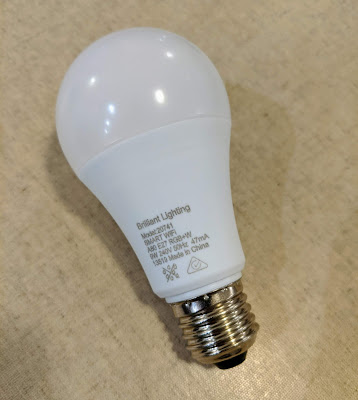





Hi. I have the exact same ones however i have flashed mine and in the web ui of tasmota i dont get any options for changing the colour. I have used the template on Blackadder. The link you have above i get a 404.
ReplyDeleteIs the below the same as what you have??
Template parameters
Name Brilliant RGB+
Based on Generic (18)
GPIO0 None (0)
GPIO1 None (0)
GPIO2 None (0)
GPIO3 None (0)
GPIO4 PWM1 (37)
GPIO5 PWM4 (40)
GPIO9 None (0)
GPIO10 None (0)
GPIO12 PWM2 (38)
GPIO13 None (0)
GPIO14 PWM3 (39)
GPIO15 None (0)
GPIO16 None (0)
ADC0 None (0)
In the console you have to write for max warm white:
Deletecolor 0,0,0,255
Red
color 255,0,0,0
Green
color 0,255,0,0
Blue
color 0,0,255,0
As krozzie suggests, unfortunately you can't control the colour through the Tasmota web UI. It needs to be done using console commands.
DeleteThe template you are using seems to match what I am using, and also what is in the templates repository.
As you pointed out, the template for the device has been moved, and can now be found here. I've updated the blog post with the new link.
i need somehelp
ReplyDeletecan u plz at me on dicord YNW TwoFace#2510